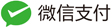Ijkplayer 编译支持Https及用法
Publish by https://www.leachchen.com/
Ijkplayer 官方网址:https://github.com/Bilibili/ijkplayer
编译
1. git clone https://github.com/Bilibili/ijkplayer.git ijkplayer-android
2. cd ijkplayer-android
3. git checkout -B latest k0.8.8
4. cd config
5. rm module.sh
6. ln -s module-default.sh module.sh //编译的是完整版
7. sudo vim module.sh,再末尾加入export COMMON_FF_CFG_FLAGS="$COMMON_FF_CFG_FLAGS --enable-openssl"
8. cd android/contrib
9. sh compile-ffmpeg.sh clean
10. cd ..
11. cd ..
12. ./init-android.sh
13. ./init-android-openssl.sh
14. cd android/contrib
15. ./compile-openssl.sh clean
16. ./compile-openssl.sh all //编译OpenSSL
17. ./compile-ffmpeg.sh clean
18. ./compile-ffmpeg.sh all //编译ffmpeg,如果报错:fatal error: linux/perf_event.h: No such file or directory,打开第6步中的module.sh,在末尾加入 export COMMON_FF_CFG_FLAGS="$COMMON_FF_CFG_FLAGS --disable-linux-perf"
19. cd ..
20. ./compile-ijk.sh all //编译生成各CPU架构的so,如果不加 all 默认只生成 armv7a 架构的 so,编译指定架构的so:compile-ijk.sh armv7a,具体参考 .sh 文件中的 Usage
用法
- 编译完成,在android/ijkplayer 目录下有各个平台对应的so,把so放入我们的项目中
- 在app下的build.gradle下面加入
compile 'tv.danmaku.ijk.media:ijkplayer-java:0.8.8' compile 'tv.danmaku.ijk.media:ijkplayer-exo:0.8.8' - 将android/ijkplayer/ijkplayer-example,里面widget目录里面的文件放入我们的项目中便可使用了。